“We need a landing page…”
Image from Unsplash
Why do stakeholders ask for a ‘landing page’, and how could content designers usefully respond?
By Alex Knights
Alex is a content designer with over 20 years of experience, including in GOV.UK teams at DfE, Defra, Homes England and GDS.
Landing pages, overviews, one-stop shops
Dealing with Whitehall content can sometimes feel like a never-ending battle to maintain the accuracy, comprehensibility and concision of information in your corner of GOV.UK.
By Whitehall content, I mean the content on GOV.UK for ‘specialist’ users, such as local authorities, schools or traders (in other words, people in a specific workforce rather than members of the public). Whitehall content is maintained by business-as-usual content teams in departments and agencies, usually fielding a multitude of publishing requests that come in every day from policy teams.
When working in these teams, I’ve sometimes grappled with the following request from policy (and comms) stakeholders: “We need a landing page.”
Or sometimes they say: ‘we need a one-stop shop’ – which has nothing to do with popping out to buy a pint of milk and a chocolate bar from the store around the corner.
Sometimes they ask for a summary, overview or signposting page.
What these requests tend to have in common is the perceived need for a page that has a bit of everything – an Aladdin’s Cave of items relating to a government funding scheme or a policy programme. This new page will be somewhere for interested parties to drop by, browse the virtual shelves and load up with useful information and links.
Sound the warning sirens!
A content designer’s task is to develop clear and concise information for users, but what’s usually the case with these requests is the desire to create a page of content that repeats information that’s already on GOV.UK. And, of course, duplication is a content design no-no (opens new tab).
But what are stakeholders after when they make these requests? And how can content designers respond in a helpful way?
What is a landing page?
Google Analytics describes a landing page as: ‘the first page a visitor sees when they arrive on your website’. In this sense a landing page can be any type of page on a website. It’s just where users land first.
For marketers, a landing page is a page that turns a visit into a conversion. It’s a page that has a specific goal or action. For example, an ecommerce site might have a landing page that tells users about the benefits of a product or service, with a prominent call to action that allows them to ‘buy’ the thing, ‘sign up for updates’ or ‘start a free trial’. In government, you might have a campaign page encouraging users to ‘get your vaccination’, or ‘find a job’ in an undersubscribed sector. Or you might have a ‘start’ page, where users can click a big green start button to access a service or submit an application.
In my experience, however, this is quite the opposite of what stakeholders mean when they ask for a landing page.
The requests tend to fall into 2 camps: organisation overviews and subject overviews.
Organisation overviews
GOV.UK presents information from departments, agencies and public bodies, as well as hundreds of advisory groups and committees. Within departments and agencies, there’ll also be many policy and operational teams and functions. These smaller entities within larger entities may feel their identity or offer is lost amid the thousands of pages on GOV.UK. As a result, they may ask for a landing page, acting as a home for their activities and outputs.
Put simply, they’re doing things, and they want people to know about them. It makes sense to put them all in one place, right?
To me, this seems a completely reasonable question of value and visibility. Organisations that offer things to people usually have a website with a home page. The home page presents a value proposition, with clear routes to relevant information.
In a GOV.UK setting, however, what one departmental component does or offers may very well not fall within the high priority user journeys presented on the main GOV.UK home page – it might not even make the departmental home page, given that departments do so many things.
When this kind of request comes up, it helps to have an open conversation with the requestor about what their team does, gently steering them towards their users’ perspectives – who are their users and what do they need to do? Before the conversation, look at existing information and guidance, so you know what’s already there, its quality and to what extent it’s part of a broader user journey. If the requestor still thinks there’s a need to raise awareness of who they are and what they offer, they may need to talk to the external comms team. In some circumstances, such as with policy advisory groups, there could be a case for a group page (opens new tab) , which would involve a conversation with the Government Digital Service (GDS) content team.
But if the underlying business need is for users to do something or follow rules, the conversation should be about producing action-focused guidance.
Subject overviews and the grey box of doom
Sometimes policy or comms teams want a page that summarises information on a particular subject. Usually, a content designer’s instinct is to resist such requests – for example, when the stakeholder asks to publish a ‘toolkit’ of useful resources, a summary of recent updates to a set of rules or an overview of legislation that relates to a certain topic. Believe me – I’ve seen ’em all!
Toolkits can result in a long page of links that few people click on.
A summary of updates can result in ‘a grey box of doom’, where a page of guidance is preceded by a long grey ‘call to action’ box which, sadly, does not contain a call to action, but rather a list all things that have changed in the guidance over the last year.
A summary of legislation can result in a page that does not contain the precise detail of legislation and does not tell users what they actually need to do to follow the legislation. Some brave users will no doubt feel compelled to visit the full legislation anyway.
Curating related tasks
Effective guidance pages on GOV.UK focus on a specific set of actions users must take or requirements they must meet. Sometimes these actions or requirements are part of a wider journey.
For example, if you’re a business bringing pork pies across the border to Great Britain you’ll need to meet certain sanitary requirements – but this is just one step of many in the journey of importing goods, which, to me, having worked on lots of importing guidance in recent times, seems a bewilderingly complex journey.
Guidance pages on GOV.UK tend to grow by accretion and users are unlikely to discover how separate tasks within a wider journey relate to each other without some kind of navigation or signposting to help them. In such instances, an overview that links them together feels like a sensible and helpful option.
Hence the ‘step by step’ navigation pattern (opens new tab), which is used to present an ‘end-to-end journey in logical steps, with links to content that helps users complete each step’. Deploying a step by step in specialist guidance involves asking the GDS content team to work with departmental policy teams and can take some time to develop.
But publishing requests often need a fast turnaround, and departmental content teams may decide to use the more readily accessible ‘detailed guide’ format (opens new tab) instead. This should tell users ‘the steps they need to take to complete a clearly defined task’, so using it for an overview of a wider process is somewhat stretching its intended use.
Sometimes there’s a desire to present a set of related tasks users could do in any order. While there’s no set content type for this, publishers sometimes use a ‘document collection’ page (opens new tab), which is intended for collecting related publications (for example, all of a department’s annual reports).
The overlooked overview
Where there are summary pages, there are risks. I’ve seen many a dusty old overview page that’s fallen out of date where once it was a sparkling new page signposting users to related things. Now it has been forgotten and the pages it links to have changed or been removed or there are new pages that never got added to it. Sometimes the person or team that requested the page has long since moved to policy pastures new, and now no team feels they ‘own’ the page, which means no team will agree you can archive it.
At best, these overlooked overviews attract so few views they cause little problem. At worst, they confuse users by referring to things that are out of date – or they send users on broken, contradictory or circular journeys before they take flight and look for information elsewhere.
Content teams cull such pages where they can and may use analytics to make the case, demonstrating few views and poor user journeys. But auditing and archiving content often has to be set aside amid the melee of new content requests, and old overviews abound, contributing to the clutter that makes useful content hard to find.
Dealing with requests for subject overviews
If a stakeholder asks for a subject overview, ask if there’s evidence that users need information at a higher level as well as a more granular level. An application process for a licence or permit might need high-level guidance about the process as well as tailored guidance for each type of licence or permit. But an application process for funding from a single pot of money will probably not need a multi-layered approach.
Focus on the steps the user needs to take. If there’s no scope for user research, run a workshop with stakeholders to identify what the steps are and what order users need to do them in. The contextual information you need to provide to make each step clear may well be the same information the stakeholders had wanted to splurge in a one-stop-shop-style overview. Gauge the success of the page by monitoring the volume of users that follow the link to the application form or start page. Another indicator might be a reduction in the volume of queries the stakeholders receive from users asking for clarification.
Content designers are naturally inclined to organise content and it’s tempting to create a signposting page even if a stakeholder hasn’t asked you to. But policy teams who are responsible for the information on the destination pages should also be aware of the signposting page. When they want to update the guidance pages, they should review the signposting page too. And it should figure in any performance monitoring of the guidance pages. Good engagement and return rates might suggest a successful signposting page, because users are following links and returning to the page to find what they need. You could also monitor what pages users look at next.
But before you get going, remember all the dusty old signposting pages on GOV.UK. If this page is going to be forgotten about, do you really need to create it in the first place?
The future is a no-stop shop
Perhaps it’s just a coincidence that ‘we need a landing page’ has often come up in my content roles, but what is no doubt a universal experience for content designers is when stakeholders come with a pre-formed solution about how to present and surface information to their users. We need an app, we need a PDF, we need… gasp… a digital leaflet!
As I write this, GDS are doing all sorts of things to improve how users find information on GOV.UK, from improvements to site search (opens new tab) and topic pages (opens new tab) to experiments with AI-powered chatbots in the form of GOV.UK chat (opens new tab) . Meanwhile, work is afoot to realise a ‘blueprint for modern government’ (opens new tab) where services come to the user, perhaps one day rendering government a no-stop shop.
But, for now, I suspect that requests for overview-style landing pages will continue. And that means content designers must continue to fight for targeted, action-focused guidance.
Are you struggling to deal with similar requests in your content team? We would love to help: get in touch with Scroll.