How to write guidance for GOV.UK
It’s easy to get in a tangle writing guidance for GOV.UK. Usually, it’s because too many people want too many different things from one piece of content. As a content designer, you need to know how to manage this.
By Angela Moore
Angela is a content designer and and long-term Scrollie. Over the last decade, she’s designed content for GOV.UK about everything from Universal Credit to farm subsidies and school data.
Tangled webs of guidance, policy and spin
Imagine the government is launching a big new scheme – say, grants for small businesses. You’re the content designer tasked with getting information about this onto GOV.UK.
You think you’re writing guidance for business owners, telling them how to get the money. The policy teams think you’re also explaining the policy behind this new scheme. The ministers think you’re doing all that and also explaining how this specific policy supports the wider aims of government. And the press office wants to get the papers to cover the story.
The result? Everyone’s unhappy.
Especially one user – that business owner, who has to untangle the messy mix of guidance, policy and spin.
There is a better way
Here’s one approach to stop the mess from happening:
Get your user stories straight.
Think about the whole user journey.
Map all the information to different products.
Only say what people need to know right now.
Ask a lot of questions.
Manage the stakeholders.
Get your user stories straight
As ever, start with user needs. In our imaginary scenario, there are 3 different user groups with different needs: the small business owner, the policy researcher and the press.
You should definitely write user stories and acceptance criteria for the business owner and the policy researcher. (The press office is best placed to understand the needs of the press.)
Read about user needs for GOV.UK (opens new tab).
Understand the whole user journey
To get the right information in the right products (and the right products for the information), you need to know the whole user journey. For example, the business owner might need:
information about the grants
an application form and submission confirmation
an email explaining whether she got the grant
a contract to sign, if she does get the grant
etc
Even if you’re not writing it all, you need to know what information should go where. That means you need access to the wider project, so you can design the information to fit the user journey.
Map all the information to products
Armed with your user stories and the user journey, you can map information to products. For the GOV.UK content, you might end up with something like a detailed guide plus application form, a policy paper and press announcement (tied in with a ministerial speech, say.)
It’s helpful to show policy teams your content maps. It’s reassuring to see that every piece of information has a logical home.
Only say what people need to know right now
Think about what users need to know at specific points in their journey.
For example, that business owner might need to know which government department is funding her grant, if it limits which other grants she can apply for. But she doesn’t need to know that now – only if she actually gets a grant. So, that information goes in the communications for successful applicants.
Ask a lot of questions
It’s easy to miss or misinterpret things. Spend time learning about the product. Reading the source material is not enough – read between the lines. Ask.
Sometimes, what looks like policy outcome (“These grants are to help small businesses grow”) is actually a requirement (“To get a grant, your business must spend some of it on hiring 2 new employees”) – or vice versa.
Question everything.
Manage the stakeholders
Content designers have been doing this work in government for a decade now - but it can still feel like we’re pathfinders, and this way of working is still new for some stakeholders.
Here are some tools that might help you.
Explain what we’re doing, and why. We’re on a cross-government platform, working to cross-government standards on style and to meet legal requirements for accessibility. There are no excuses for not meeting these standards.
Meet with people, if you can – speaking to people face-to-face makes it easier for them to accept your role and expertise. Try pair writing with someone on the policy team.
Get policy teams to help write the user stories and acceptance criteria. Then you’ve agreed the overarching principles that set what you can say in your guidance. This also helps people understand what needs to be cut.
Strictly control the content when it’s going through QA and fact-check. Explain to people exactly what you want from a fact-check: checking for factual errors, not style issues. Don’t let SMEs rewrite, or revert to what they’d written originally. Hint: don’t send Word documents to fact-checkers.
Remember, you are responsible for the user experience. This is your job, so don’t feel shy about doing it!